
環境:Python3.6
模組:requests、beautifulsoup4
步驟
1.獲取網頁原始碼
用瀏覽器的F12可以看到網頁的原始碼,但我們現在要用python這樣做。

如果沒問題的話結果會是這樣類似
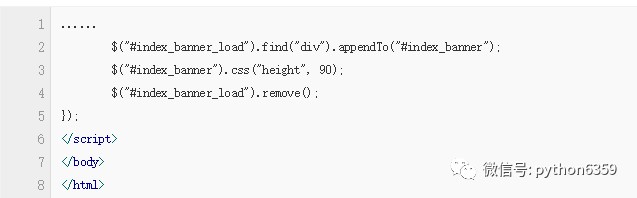
這些就是網頁的原始碼了。
2.尋找所需資訊
切換瀏覽器,右鍵‘檢視網頁原始碼’,可以發現有很多這樣的資訊
<li><a href=“http://www.mzitu.com/89334” target=“_blank”><img width=‘236’ height=‘354’ class=‘lazy’ alt=‘我是標題我是標題我是標題我是標
那麼我們只需要提取這些東西就可以了…but:我寫不出這麼複雜的正則!!!沒關係,我們的神器BeautifulSoup要上場了!
我們的步驟是:①將獲取的原始碼轉換為BeautifulSoup物件②搜尋需要的資料

這樣就找到了當頁所有套圖的標題

3.進入下載
點進一個套圖之後,發現他是每個頁面顯示一個圖片。

比如http://www.mzitu.com/26685是某個套圖的第一頁,後面的頁數都是再後面跟/和數字http://www.mzitu.com/26685/2 (第二頁),那麼很簡單了,我們只需要找到他一共多少頁,然後用迴圈組成頁數就OK了。

好了,那麼我們接下來就是進行尋找圖片地址並且儲存了,右鍵妹紙圖片,“檢查”可以發現 
<img src=“http://i.meizitu.net/2014/07/20140711w11.jpg” alt=“Beautyleg 美腿寫真 No.997 Dora”>
那麼這就是圖片的具體地址了,那麼我們的目的就要達成,儲存它。

不出意外你指令碼所在的地方會有12張圖片
4.批次下載
上面講瞭如何下載一個套圖,其實所有的套圖下載只是加上兩重迴圈。成品如下:
#coding=utf-8
import requests
from bs4 import BeautifulSoup
import os
import sys
”’
#安卓端需要此陳述句
reload(sys)
sys.setdefaultencoding(‘utf-8’)
”’
if(os.name == ‘nt’):
print(u’你正在使用win平臺’)
else:
print(u’你正在使用linux平臺’)
essay-header = {‘User-Agent’:’Mozilla/5.0 (Windows NT 10.0; WOW64) AppleWebKit/537.36 (KHTML, like Gecko) Chrome/50.0.2661.102 UBrowser/6.1.2107.204 Safari/537.36′}
#http請求頭
all_url = ‘http://www.mzitu.com’
start_html = requests.get(all_url,essay-headers = essay-header)
#儲存地址
path = ‘D:/mzitu/’
#找尋最大頁數
soup = BeautifulSoup(start_html.text,”html.parser”)
page = soup.find_all(‘a’,class_=’page-numbers’)
max_page = page[-2].text
same_url = ‘http://www.mzitu.com/page/’
for n in range(1,int(max_page)+1):
ul = same_url+str(n)
start_html = requests.get(ul, essay-headers=essay-header)
soup = BeautifulSoup(start_html.text,”html.parser”)
all_a = soup.find(‘div’,class_=’postlist’).find_all(‘a’,target=’_blank’)
for a in all_a:
title = a.get_text() #提取文字
if(title != ”):
print(“準備扒取:”+title)
#win不能建立帶?的目錄
if(os.path.exists(path+title.strip().replace(‘?’,”))):
#print(‘目錄已存在’)
flag=1
else:
os.makedirs(path+title.strip().replace(‘?’,”))
flag=0
os.chdir(path + title.strip().replace(‘?’,”))
href = a[‘href’]
html = requests.get(href,essay-headers = essay-header)
mess = BeautifulSoup(html.text,”html.parser”)
pic_max = mess.find_all(‘span’)
pic_max = pic_max[10].text #最大頁數
if(flag == 1 and len(os.listdir(path+title.strip().replace(‘?’,”))) >= int(pic_max)):
print(‘已經儲存完畢,跳過’)
continue
for num in range(1,int(pic_max)+1):
pic = href+’/’+str(num)
html = requests.get(pic,essay-headers = essay-header)
mess = BeautifulSoup(html.text,”html.parser”)
pic_url = mess.find(‘img’,alt = title)
html = requests.get(pic_url[‘src’],essay-headers = essay-header)
file_name = pic_url[‘src’].split(r’/’)[-1]
f = open(file_name,’wb’)
f.write(html.content)
f.close()
print(‘完成’)
print(‘第’,n,’頁完成’)

 知識星球
知識星球