Python 實現的qq連連看輔助, 僅用於學習, 請在練習樣式下使用, 請不要拿去傷害玩家們…
作者:Laziji
源自:
https://laboo.top/2018/11/07/lianliankan/
基本環境配置
系統:Windows
相關模組:
import PIL.ImageGrab
import pyautogui
import win32api
import win32gui
import win32con
import time
import random
使用方法
效果圖

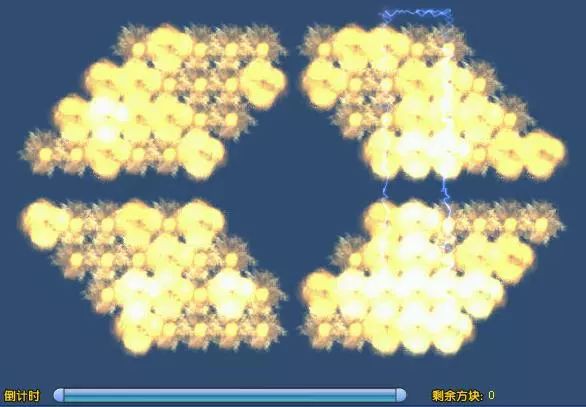
程式碼實現
import PIL.ImageGrab
import pyautogui
import win32api
import win32gui
import win32con
import time
import random
'''
想要學習Python?Python學習交流群:452739833滿足你的需求,資料都已經上傳群檔案流,可以自行下載!
'''
def color_hash(color):
value = ""
for i in range(5):
value += "%d,%d,%d," % (color[0], color[1], color[2])
return hash(value)
def image_hash(img):
value = “”
for i in range(5):
c = img.getpixel((i * 3, i * 3))
value += “%d,%d,%d,” % (c[0], c[1], c[2])
return hash(value)
def game_area_image_to_matrix():
pos_to_image = {}
for row in range(ROW_NUM):
pos_to_image[row] = {}
for col in range(COL_NUM):
grid_left = col * grid_width
grid_top = row * grid_height
grid_right = grid_left + grid_width
grid_bottom = grid_top + grid_height
grid_image = game_area_image.crop((grid_left, grid_top, grid_right, grid_bottom))
pos_to_image[row][col] = grid_image
pos_to_type_id = {}
image_map = {}
empty_hash = color_hash((48, 76, 112))
for row in range(ROW_NUM):
pos_to_type_id[row] = {}
for col in range(COL_NUM):
this_image = pos_to_image[row][col]
this_image_hash = image_hash(this_image)
if this_image_hash == empty_hash:
pos_to_type_id[row][col] = 0
continue
image_map.setdefault(this_image_hash, len(image_map) + 1)
pos_to_type_id[row][col] = image_map.get(this_image_hash)
return pos_to_type_id
def solve_matrix_one_step():
for key in map:
arr = map[key]
arr_len = len(arr)
for index1 in range(arr_len – 1):
point1 = arr[index1]
x1 = point1[0]
y1 = point1[1]
for index2 in range(index1 + 1, arr_len):
point2 = arr[index2]
x2 = point2[0]
y2 = point2[1]
if verifying_connectivity(x1, y1, x2, y2):
arr.remove(point1)
arr.remove(point2)
matrix[y1][x1] = 0
matrix[y2][x2] = 0
if arr_len == 2:
map.pop(key)
return y1, x1, y2, x2
def verifying_connectivity(x1, y1, x2, y2):
max_y1 = y1
while max_y1 + 1 NUM and matrix[max_y1 + 1][x1] == 0:
max_y1 += 1
min_y1 = y1
while min_y1 – 1 >= 0 and matrix[min_y1 – 1][x1] == 0:
min_y1 -= 1
max_y2 = y2
while max_y2 + 1 NUM and matrix[max_y2 + 1][x2] == 0:
max_y2 += 1
min_y2 = y2
while min_y2 – 1 >= 0 and matrix[min_y2 – 1][x2] == 0:
min_y2 -= 1
rg_min_y = max(min_y1, min_y2)
rg_max_y = min(max_y1, max_y2)
if rg_max_y >= rg_min_y:
for index_y in range(rg_min_y, rg_max_y + 1):
min_x = min(x1, x2)
max_x = max(x1, x2)
flag = True
for index_x in range(min_x + 1, max_x):
if matrix[index_y][index_x] != 0:
flag = False
break
if flag:
return True
max_x1 = x1
while max_x1 + 1 NUM and matrix[y1][max_x1 + 1] == 0:
max_x1 += 1
min_x1 = x1
while min_x1 – 1 >= 0 and matrix[y1][min_x1 – 1] == 0:
min_x1 -= 1
max_x2 = x2
while max_x2 + 1 NUM and matrix[y2][max_x2 + 1] == 0:
max_x2 += 1
min_x2 = x2
while min_x2 – 1 >= 0 and matrix[y2][min_x2 – 1] == 0:
min_x2 -= 1
rg_min_x = max(min_x1, min_x2)
rg_max_x = min(max_x1, max_x2)
if rg_max_x >= rg_min_x:
for index_x in range(rg_min_x, rg_max_x + 1):
min_y = min(y1, y2)
max_y = max(y1, y2)
flag = True
for index_y in range(min_y + 1, max_y):
if matrix[index_y][index_x] != 0:
flag = False
break
if flag:
return True
return False
def execute_one_step(one_step):
from_row, from_col, to_row, to_col = one_step
from_x = game_area_left + (from_col + 0.5) * grid_width
from_y = game_area_top + (from_row + 0.5) * grid_height
to_x = game_area_left + (to_col + 0.5) * grid_width
to_y = game_area_top + (to_row + 0.5) * grid_height
pyautogui.moveTo(from_x, from_y)
pyautogui.click()
pyautogui.moveTo(to_x, to_y)
pyautogui.click()
if __name__ == ‘__main__‘:
COL_NUM = 19
ROW_NUM = 11
screen_width = win32api.GetSystemMetrics(0)
screen_height = win32api.GetSystemMetrics(1)
hwnd = win32gui.FindWindow(win32con.NULL, ‘QQ遊戲 – 連連看角色版’)
if hwnd == 0:
exit(-1)
win32gui.ShowWindow(hwnd, win32con.SW_RESTORE)
win32gui.SetForegroundWindow(hwnd)
window_left, window_top, window_right, window_bottom = win32gui.GetWindowRect(hwnd)
if min(window_left, window_top) 0 or window_right > screen_width or window_bottom > screen_height:
exit(-1)
window_width = window_right – window_left
window_height = window_bottom – window_top
game_area_left = window_left + 14.0 / 800.0 * window_width
game_area_top = window_top + 181.0 / 600.0 * window_height
game_area_right = window_left + 603 / 800.0 * window_width
game_area_bottom = window_top + 566 / 600.0 * window_height
game_area_width = game_area_right – game_area_left
game_area_height = game_area_bottom – game_area_top
grid_width = game_area_width / COL_NUM
grid_height = game_area_height / ROW_NUM
game_area_image = PIL.ImageGrab.grab((game_area_left, game_area_top, game_area_right, game_area_bottom))
matrix = game_area_image_to_matrix()
map = {}
for y in range(ROW_NUM):
for x in range(COL_NUM):
grid_id = matrix[y][x]
if grid_id == 0:
continue
map.setdefault(grid_id, [])
arr = map[grid_id]
arr.append([x, y])
pyautogui.PAUSE = 0
while True:
one_step = solve_matrix_one_step()
if not one_step:
exit(0)
execute_one_step(one_step)
time.sleep(random.randint(0,0)/1000)
(左右滑動可檢視完整程式碼)
主要思路就是利用pywin32獲取連連看遊戲控制代碼, 獲取遊戲介面的圖片, 對方塊進行切割, 對每個方塊取幾個點的顏色進行比對, 均相同則認為是同一個方塊,
然後模擬滑鼠去消就行了, 程式碼的最後一行是每次點選的間隔
 知識星球
知識星球