來自:智慧製造專欄(微訊號:zhinengzhizao)
聽說你寫程式碼沒動力?本文就給你動力,爬取妹子圖。如果這也沒動力那就沒救了。
GitHub 地址: https://github.com/injetlee/Python/blob/master/%E7%88%AC%E8%99%AB%E9%9B%86%E5%90%88/meizitu.py
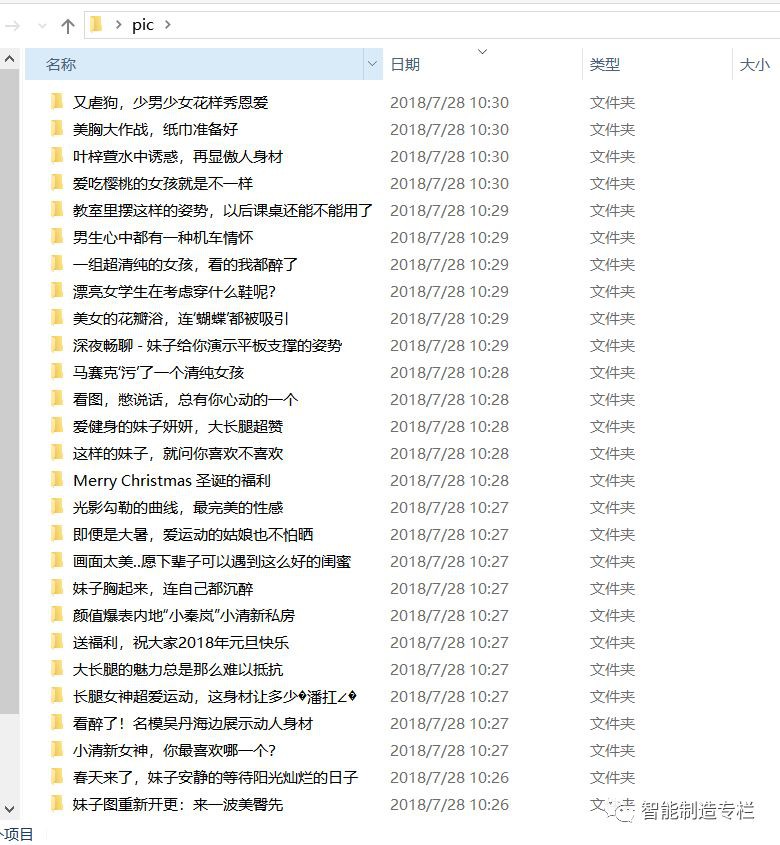
當你執行程式碼後,檔案夾就會越來越多,如果爬完的話會有2000多個檔案夾,20000多張圖片。不過會很耗時間,可以在最後的程式碼設定爬取頁碼範圍。
1. 熟悉 Requests 庫,Beautiful Soup 庫
2. 熟悉多執行緒爬取
3. 送福利,妹子圖
我們從 http://meizitu.com/a/more_1.html 這個連結進去,介面如圖一所示
圖一:

可以看到是一組一組的套圖,點選任何一組圖片會進入到詳情介面,如圖二所示
圖二:
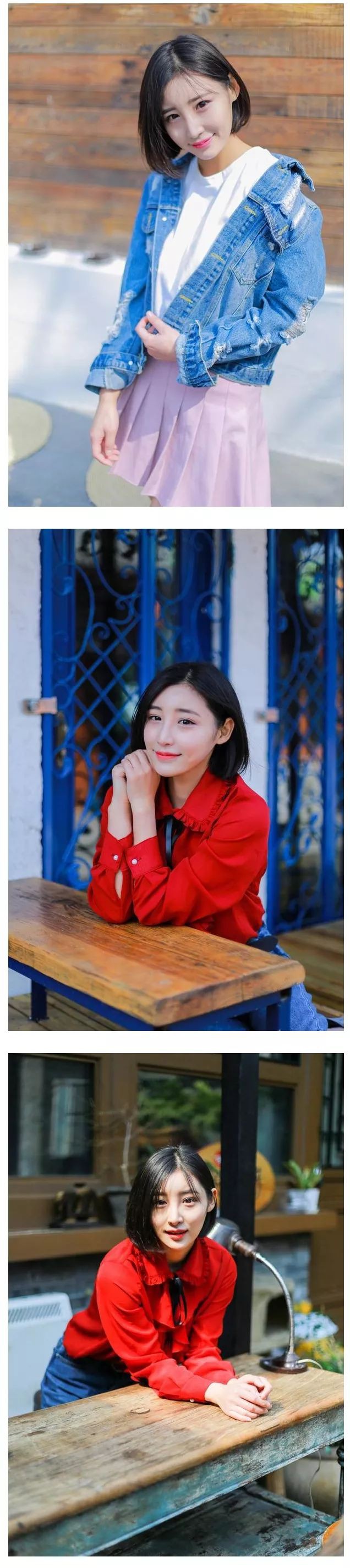
可以看到圖片是依次排開的,一般會有十張左右的圖片。
看了介面的結構,那麼我們的思路就有了。
1. 構造 url 連結,去請求圖一所示的套圖串列介面,拿到每一個頁面中的套圖串列。
2. 分別進入每個套圖中去,下載相應的圖片。
1. 下載介面的函式,利用 Requests 很方便實現。
def download_page(url):
'''
用於下載頁面
'''
essay-headers = {"User-Agent": "Mozilla/5.0 (Windows NT 10.0; Win64; x64; rv:61.0) Gecko/20100101 Firefox/61.0"}
r = requests.get(url, essay-headers=essay-headers)
r.encoding = 'gb2312'
return r.text2. 獲取圖一所示的所有套圖串列,函式中 link 表示套圖的連結,text表示套圖的名字
def get_pic_list(html):
'''
獲取每個頁面的套圖串列,之後迴圈呼叫get_pic函式獲取圖片
'''
soup = BeautifulSoup(html, 'html.parser')
pic_list = soup.find_all('li', class_='wp-item')
for i in pic_list:
a_tag = i.find('h3', class_='tit').find('a')
link = a_tag.get('href') # 套圖連結
text = a_tag.get_text() # 套圖名字
get_pic(link, text)3. 傳入上一步中獲取到的套圖連結及套圖名字,獲取每組套圖裡面的圖片,並儲存,我在程式碼中註釋了。
def get_pic(link, text):
'''
獲取當前頁面的圖片,並儲存
'''
html = download_page(link) # 下載介面
soup = BeautifulSoup(html, 'html.parser')
pic_list = soup.find('div', id="picture").find_all('img') # 找到介面所有圖片
essay-headers = {"User-Agent": "Mozilla/5.0 (Windows NT 10.0; Win64; x64; rv:61.0) Gecko/20100101 Firefox/61.0"}
create_dir('pic/{}'.format(text))
for i in pic_list:
pic_link = i.get('src') # 拿到圖片的具體 url
r = requests.get(pic_link, essay-headers=essay-headers) # 下載圖片,之後儲存到檔案
with open('pic/{}/{}'.format(text, link.split('/')[-1]), 'wb') as f:
f.write(r.content)
time.sleep(1)完整程式碼如下,包括了建立檔案夾,利用多執行緒爬取,我設定的是5個執行緒,可以根據自己機器自己來設定一下。
import requests
import os
import time
import threading
from bs4 import BeautifulSoup
def download_page(url):
'''
用於下載頁面
'''
essay-headers = {"User-Agent": "Mozilla/5.0 (Windows NT 10.0; Win64; x64; rv:61.0) Gecko/20100101 Firefox/61.0"}
r = requests.get(url, essay-headers=essay-headers)
r.encoding = 'gb2312'
return r.text
def get_pic_list(html):
'''
獲取每個頁面的套圖串列,之後迴圈呼叫get_pic函式獲取圖片
'''
soup = BeautifulSoup(html, 'html.parser')
pic_list = soup.find_all('li', class_='wp-item')
for i in pic_list:
a_tag = i.find('h3', class_='tit').find('a')
link = a_tag.get('href')
text = a_tag.get_text()
get_pic(link, text)
def get_pic(link, text):
'''
獲取當前頁面的圖片,並儲存
'''
html = download_page(link) # 下載介面
soup = BeautifulSoup(html, 'html.parser')
pic_list = soup.find('div', id="picture").find_all('img') # 找到介面所有圖片
essay-headers = {"User-Agent": "Mozilla/5.0 (Windows NT 10.0; Win64; x64; rv:61.0) Gecko/20100101 Firefox/61.0"}
create_dir('pic/{}'.format(text))
for i in pic_list:
pic_link = i.get('src') # 拿到圖片的具體 url
r = requests.get(pic_link, essay-headers=essay-headers) # 下載圖片,之後儲存到檔案
with open('pic/{}/{}'.format(text, link.split('/')[-1]), 'wb') as f:
f.write(r.content)
time.sleep(1) # 休息一下,不要給網站太大壓力,避免被封
def create_dir(name):
if not os.path.exists(name):
os.makedirs(name)
def execute(url):
page_html = download_page(url)
get_pic_list(page_html)
def main():
create_dir('pic')
queue = [i for i in range(1, 72)] # 構造 url 連結 頁碼。
threads = []
while len(queue) > 0:
for thread in threads:
if not thread.is_alive():
threads.remove(thread)
while len(threads) < 5 and len(queue) > 0: # 最大執行緒數設定為 5
cur_page = queue.pop(0)
url = 'http://meizitu.com/a/more_{}.html'.format(cur_page)
thread = threading.Thread(target=execute, args=(url,))
thread.setDaemon(True)
thread.start()
print('{}正在下載{}頁'.format(threading.current_thread().name, cur_page))
threads.append(thread)
if __name__ == '__main__':
main()好了,之後執行,我們的爬蟲就會孜孜不倦的為我們下載漂亮妹子啦。
●編號497,輸入編號直達本文
●輸入m獲取文章目錄

Web開發
更多推薦《18個技術類微信公眾號》
涵蓋:程式人生、演演算法與資料結構、駭客技術與網路安全、大資料技術、前端開發、Java、Python、Web開發、安卓開發、iOS開發、C/C++、.NET、Linux、資料庫、運維等。
 知識星球
知識星球