
作者 | Thishosting
譯者 | MjSeven ? ? ? ? 共計翻譯:40 篇 貢獻時間:114 天
這是我們的 LAMP 系列教程的開始:如何在 Ubuntu 上安裝 Apache web 伺服器。
這些說明適用於任何基於 Ubuntu 的發行版,包括 Ubuntu 14.04、 Ubuntu 16.04、 Ubuntu 18.04[1],甚至非 LTS 的 Ubuntu 發行版,例如 Ubuntu 17.10。這些說明經過測試併為 Ubuntu 16.04 編寫。
Apache (又名 httpd) 是最受歡迎和使用最廣泛的 web 伺服器,所以這應該對每個人都有用。
開始安裝 Apache 之前
在我們開始之前,這裡有一些要求和說明:
apachectl -V 命令來顯示你正在使用的 Apache 的版本和一些其他資訊。sudo。這就是全部要求和註釋了,讓我們進入安裝過程。
在 Ubuntu 上安裝 Apache
你需要做的第一件事就是更新 Ubuntu,這是在你做任何事情之前都應該做的。你可以執行:
apt-get update && apt-get upgrade
接下來,安裝 Apache,執行以下命令:
apt-get install apache2
如果你願意,你也可以安裝 Apache 檔案和一些 Apache 實用程式。對於我們稍後將要安裝的一些模組,你將需要一些 Apache 實用程式。
apt-get install apache2-doc apache2-utils
*就是這樣。你已經成功安裝了 Apache *
你仍然需要配置它。
在 Ubuntu 上配置和最佳化 Apache
你可以在 Apache 上做各種各樣的配置,但是主要的和最常見的配置將在下麵做出解釋。
檢查 Apache 是否正在執行
預設情況下,Apache 設定為在機器啟動時自動啟動,因此你不必手動啟用它。你可以使用以下命令檢查它是否正在執行以及其他相關資訊:
systemctl status apache2

check if apache is running
並且你可以檢查你正在使用的版本:
apachectl -V
一種更簡單的檢查方法時訪問伺服器的 IP 地址,如果你得到預設的 Apache 頁面,那麼一切都正常。
更新你的防火牆
如果你使用防火牆(你應該使用它),則可能需要更新防火牆規則並允許訪問預設埠。Ubuntu 上最常用的防火牆是 UFW,因此以下說明使用於 UFW。
要允許透過 80(http)和 443(https)埠的流量,執行以下命令:
ufw allow 'Apache Full'
安裝常見的 Apache 模組
一些模組經常被建議使用,所以你應該安裝它們。我們將包含最常見模組的說明:
使用 PageSpeed 加速你的網站
PageSpeed 模組將自動最佳化並加速你的 Apache 伺服器。
首先,進入 PageSpeed 下載頁[6]並選擇你需要的的檔案。我們使用的是 64 位 Ubuntu 伺服器,所以我們安裝最新的穩定版本。使用 wget 下載它:
wget https://dl-ssl.google.com/dl/linux/direct/mod-pagespeed-stable_current_amd64.deb
然後,使用以下命令安裝它:
dpkg -i mod-pagespeed-stable_current_amd64.deb
apt-get -f install
重啟 Apache 以使更改生效:
systemctl restart apache2
使用 mod_rewrite 模組啟動重寫/重定向
顧名思義,該模組用於重寫(重定向)。如果你使用 WordPress 或任何其他 CMS 來處理此問題,你就需要它。要安裝它,只需執行:
a2enmod rewrite
然後再次重新啟動 Apache。你可能需要一些額外的配置,具體取決於你使用的 CMS,如果有的話。為你的設定 Google 一下得到它的具體說明。
使用 ModSecurity 模組保護你的 Apache
顧名思義,ModSecurity 是一個用於安全性的模組,它基本上起著防火牆的作用,它可以監控你的流量。要安裝它,執行以下命令:
apt-get install libapache2-modsecurity
再次重啟 Apache:
systemctl restart apache2
ModSecurity 自帶了一個預設的設定,但如果你想擴充套件它,你可以使用 OWASP 規則集[7]。
使用 mod_evasive 模組抵禦 DDoS 攻擊
儘管 mod_evasive 在防止攻擊方面有多大用處值得商榷,但是你可以使用它來阻止和防止伺服器上的 DDoS 攻擊。要安裝它,使用以下命令:
apt-get install libapache2-mod-evasive
預設情況下,mod_evasive 是禁用的,要啟用它,編輯以下檔案:
nano /etc/apache2/mods-enabled/evasive.conf
取消註釋所有行(即刪除 #),根據你的要求進行配置。如果你不知道要編輯什麼,你可以保持原樣。
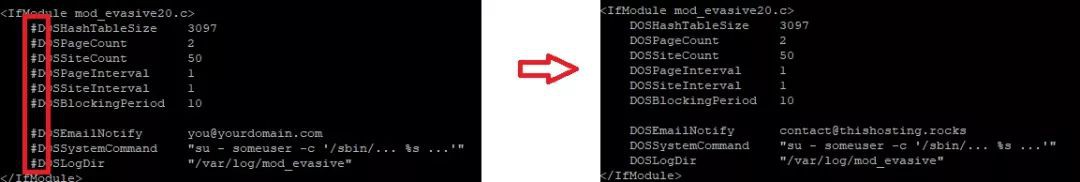
mod_evasive
建立一個日誌檔案:
mkdir /var/log/mod_evasive
chown -R www-data:www-data /var/log/mod_evasive
就是這樣。現在重啟 Apache 以使更改生效。
systemctl restart apache2
你可以安裝和配置附加模組[8],但完全取決於你和你使用的軟體。它們通常不是必需的。甚至我們上麵包含的 4 個模組也不是必需的。如果特定應用需要模組,那麼它們可能會註意到這一點。
用 Apache2Buddy 指令碼最佳化 Apache
Apache2Buddy 是一個可以自動調整 Apache 配置的指令碼。你唯一需要做的就是執行下麵的命令,指令碼會自動完成剩下的工作:
curl -sL https://raw.githubusercontent.com/richardforth/apache2buddy/master/apache2buddy.pl | perl
如果你沒有安裝 curl,那麼你可能需要安裝它。使用以下命令來安裝 curl:
apt-get install curl
額外配置
用 Apache 還可以做一些額外的東西,但我們會留下它們作為另一個教程。像啟用 http/2 支援,關閉(或開啟) KeepAlive,調整你的 Apache 甚至更多。這些東西你現在不需要做,但是如果你在網上找到了教程,並且如果你等不及我們的教程,那就去做吧。
使用 Apache 建立你的第一個網站
現在我們已經完成了所有的調優工作,讓我們開始建立一個實際的網站。按照我們的指示建立一個簡單的 HTML 頁面和一個在 Apache 上執行的虛擬主機。
你需要做的第一件事是為你的網站建立一個新的目錄。執行以下命令來執行此操作:
mkdir -p /var/www/example.com/public_html
當然,將 example.com 替換為你所需的域名。你可以從 Namecheap[9] 獲得一個便宜的域名。
不要忘記在下麵的所有命令中替換 example.com。
接下來,建立一個簡單的靜態網頁。建立 HTML 檔案:
nano /var/www/example.com/public_html/index.html
貼上這些:
Simple Page
儲存並關閉檔案。
配置目錄的許可權:
chown -R www-data:www-data /var/www/example.com
chmod -R og-r /var/www/example.com
為你的網站建立一個新的虛擬主機:
nano /etc/apache2/sites-available/example.com.conf
貼上以下內容:
*:80>
ServerAdmin admin@example.com
ServerName example.com
ServerAlias www.example.com
DocumentRoot /var/www/example.com/public_html
ErrorLog ${APACHE_LOG_DIR}/error.log
CustomLog ${APACHE_LOG_DIR}/access.log combined
這是一個基礎的虛擬主機。根據你的設定,你可能需要更高階的 .conf 檔案。
在更新所有內容後儲存並關閉檔案。
現在,使用以下命令啟用虛擬主機:
a2ensite example.com.conf
最後,重啟 Apache 以使更改生效:
systemctl restart apache2
這就是全部了,你做完了。現在你可以訪問 example.com 並檢視你的頁面。
via: https://thishosting.rocks/how-to-install-optimize-apache-ubuntu/
作者:ThisHosting[11] 譯者:MjSeven 校對:wxy
本文由 LCTT 原創編譯,Linux中國 榮譽推出
 知識星球
知識星球