

-
快速:查詢結果應該實時傳回,提高使用者體驗。
-
靈活:根據不同資料和使用場景,可以調整搜尋過程。
-
最佳建議:對於輸入錯誤,傳回最可能的結果。
-
全文字:除了搜尋關鍵詞和標簽之外,希望能夠搜尋到所有匹配文字。
-
Wikipedia使用Elasticsearch提供全文檢索,提供高亮顯示、search-as-you-type和did-you-mean建議等功能。
-
Guardian使用Elasticsearch將訪問者社交資料整合反饋給作者。
-
Stack Overflow將位置資訊和more-like-this功能與全文字檢索整合提供相關問題和答案。
-
GitHub使用Elasticsearch在一千三百億行程式碼中進行搜尋。
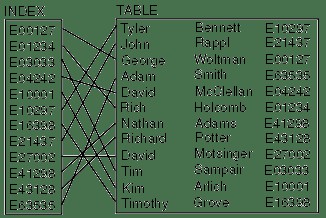


-
安裝Docker——https://docs.docker.com/engine/installation/
-
安裝Docker Compose——https://docs.docker.com/compose/install/
-
/public——為前端 Vue.js webapp存放資料。
-
/server——伺服器端Node.js 源檔案。
-
gs-api——Node.js 容器後端應用邏輯。
-
gs-frontend——為前端webapp提供服務的Nginx容器。
-
gs-search——儲存搜尋資料的Elasticsearch容器。
version: '3'
services:
api: # Node.js App
container_name: gs-api
build: .
ports:
- "3000:3000" # Expose API port
- "9229:9229" # Expose Node process debug port (disable in production)
environment: # Set ENV vars
- NODE_ENV=local
- ES_HOST=elasticsearch
- PORT=3000
volumes: # Attach local book data directory
- ./books:/usr/src/app/books
frontend: # Nginx Server For Frontend App
container_name: gs-frontend
image: nginx
volumes: # Serve local "public" dir
- ./public:/usr/share/nginx/html
ports:
- "8080:80" # Forward site to localhost:8080
elasticsearch: # Elasticsearch Instance
container_name: gs-search
image: docker.elastic.co/elasticsearch/elasticsearch:6.1.1
volumes: # Persist ES data in seperate "esdata" volume
- esdata:/usr/share/elasticsearch/data
environment:
- bootstrap.memory_lock=true
- "ES_JAVA_OPTS=-Xms512m -Xmx512m"
- discovery.type=single-node
ports: # Expose Elasticsearch ports
- "9300:9300"
- "9200:9200"
volumes: # Define seperate volume for Elasticsearch data
esdata:
# Use Node v8.9.0 LTS
FROM node:carbon
# Setup app working directory
WORKDIR /usr/src/app
# Copy package.json and package-lock.json
COPY package*.json ./
# Install app dependencies
RUN npm install
# Copy sourcecode
COPY . .
# Start app
CMD [ "npm", "start" ]
node_modules/
npm-debug.log
books/
public/
<html><body>Hello World From The Frontend Containerbody>html>
const Koa = require('koa')
const app = new Koa()
app.use(async (ctx, next) => {
ctx.body = 'Hello World From the Backend Container'
})
const port = process.env.PORT || 3000
app.listen(port, err => {
if (err) console.error(err)
console.log(`App Listening on Port ${port}`
})
{
"name": "guttenberg-search",
"version": "0.0.1",
"description": "Source code for Elasticsearch tutorial using 100 classic open source books.",
"scripts": {
"start": "node --inspect=0.0.0.0:9229 server/app.js"
},
"repository": {
"type": "git",
"url": "git+https://github.com/triestpa/guttenberg-search.git"
},
"author": "patrick.triest@gmail.com",
"license": "MIT",
"bugs": {
"url": "https://github.com/triestpa/guttenberg-search/issues"
},
"homepage": "https://github.com/triestpa/guttenberg-search#readme",
"dependencies": {
"elasticsearch": "13.3.1",
"joi": "13.0.1",
"koa": "2.4.1",
"koa-joi-validate": "0.5.1",
"koa-router": "7.2.1"
}
}


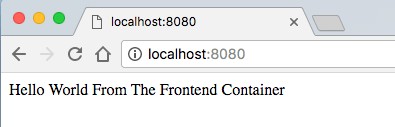

{
"name" : "SLTcfpI",
"cluster_name" : "docker-cluster",
"cluster_uuid" : "iId8e0ZeS_mgh9ALlWQ7-w",
"version" : {
"number" : "6.1.1",
"build_hash" : "bd92e7f",
"build_date" : "2017-12-17T20:23:25.338Z",
"build_snapshot" : false,
"lucene_version" : "7.1.0",
"minimum_wire_compatibility_version" : "5.6.0",
"minimum_index_compatibility_version" : "5.0.0"
},
"tagline" : "You Know, for Search"
}

const elasticsearch = require('elasticsearch')
// Core ES variables for this project
const index = 'library'
const type = 'novel'
const port = 9200
const host = process.env.ES_HOST || 'localhost'
const client = new elasticsearch.Client({ host: { host, port } })
/** Check the ES connection status */
async function checkConnection () {
let isConnected = false
while (!isConnected) {
console.log('Connecting to ES')
try {
const health = await client.cluster.health({})
console.log(health)
isConnected = true
} catch (err) {
console.log('Connection Failed, Retrying...', err)
}
}
}
checkConnection()
{ cluster_name: 'docker-cluster',
status: 'yellow',
timed_out: false,
number_of_nodes: 1,
number_of_data_nodes: 1,
active_primary_shards: 1,
active_shards: 1,
relocating_shards: 0,
initializing_shards: 0,
unassigned_shards: 1,
delayed_unassigned_shards: 0,
number_of_pending_tasks: 0,
number_of_in_flight_fetch: 0,
task_max_waiting_in_queue_millis: 0,
active_shards_percent_as_number: 50 }
/** Clear the index, recreate it, and add mappings */
async function resetIndex () {
if (await client.indices.exists({ index })) {
await client.indices.delete({ index })
}
await client.indices.create({ index })
await putBookMapping()
}
/** Add book section schema mapping to ES */
async function putBookMapping () {
const schema = {
title: { type: 'keyword' },
author: { type: 'keyword' },
location: { type: 'integer' },
text: { type: 'text' }
}
return client.indices.putMapping({ index, type, body: { properties: schema } })
}
module.exports = {
client, index, type, checkConnection, resetIndex
}

wget https://cdn.patricktriest.com/data/books.zip
unar books.zip
Title: Heart of Darkness
Author: Joseph Conrad
Release Date: February 1995 [EBook #219]
Last Updated: September 7, 2016
Language: English
Character set encoding: UTF-8
const fs = require('fs')
const path = require('path')
const esConnection = require('./connection')
/** Clear ES index, parse and index all files from the books directory */
async function readAndInsertBooks () {
try {
// Clear previous ES index
await esConnection.resetIndex()
// Read books directory
let files = fs.readdirSync('./books').filter(file => file.slice(-4) === '.txt')
console.log(`Found ${files.length} Files`)
// Read each book file, and index each paragraph in elasticsearch
for (let file of files) {
console.log(`Reading File - ${file}`)
const filePath = path.join('./books', file)
const { title, author, paragraphs } = parseBookFile(filePath)
await insertBookData(title, author, paragraphs)
}
} catch (err) {
console.error(err)
}
}
readAndInsertBooks()


/** Read an individual book text file, and extract the title, author, and paragraphs */
function parseBookFile (filePath) {
// Read text file
const book = fs.readFileSync(filePath, 'utf8')
// Find book title and author
const title = book.match(/^Title:\s(.+)$/m)[1]
const authorMatch = book.match(/^Author:\s(.+)$/m)
const author = (!authorMatch || authorMatch[1].trim() === '') ? 'Unknown Author' : authorMatch[1]
console.log(`Reading Book - ${title} By ${author}`)
// Find Guttenberg metadata essay-header and footer
const startOfBookMatch = book.match(/^\*{3}\s*START OF (THIS|THE) PROJECT GUTENBERG EBOOK.+\*{3}$/m)
const startOfBookIndex = startOfBookMatch.index + startOfBookMatch[0].length
const endOfBookIndex = book.match(/^\*{3}\s*END OF (THIS|THE) PROJECT GUTENBERG EBOOK.+\*{3}$/m).index
// Clean book text and split into array of paragraphs
const paragraphs = book
.slice(startOfBookIndex, endOfBookIndex) // Remove Guttenberg essay-header and footer
.split(/\n\s+\n/g) // Split each paragraph into it's own array entry
.map(line => line.replace(/\r\n/g, ' ').trim()) // Remove paragraph line breaks and whitespace
.map(line => line.replace(/_/g, '')) // Guttenberg uses "_" to signify italics. We'll remove it, since it makes the raw text look messy.
.filter((line) => (line && line.length !== '')) // Remove empty lines
console.log(`Parsed ${paragraphs.length} Paragraphs\n`)
return { title, author, paragraphs }
}
-
從檔案系統中讀入檔案
-
使用正則運算式抽取書名和作者
-
透過定位***,來抽取書中內容
-
解析出段落
-
清洗資料,移除空行

/** Bulk index the book data in Elasticsearch */
async function insertBookData (title, author, paragraphs) {
let bulkOps = [] // Array to store bulk operations
// Add an index operation for each section in the book
for (let i = 0; i < paragraphs.length; i++) {
// Describe action
bulkOps.push({ index: { _index: esConnection.index, _type: esConnection.type } })
// Add document
bulkOps.push({
author,
title,
location: i,
text: paragraphs[i]
})
if (i > 0 && i % 500 === 0) { // Do bulk insert in 500 paragraph batches
await esConnection.client.bulk({ body: bulkOps })
bulkOps = []
console.log(`Indexed Paragraphs ${i - 499} - ${i}`)
}
}
// Insert remainder of bulk ops array
await esConnection.client.bulk({ body: bulkOps })
console.log(`Indexed Paragraphs ${paragraphs.length - (bulkOps.length / 2)} - ${paragraphs.length}\n\n\n`)
}
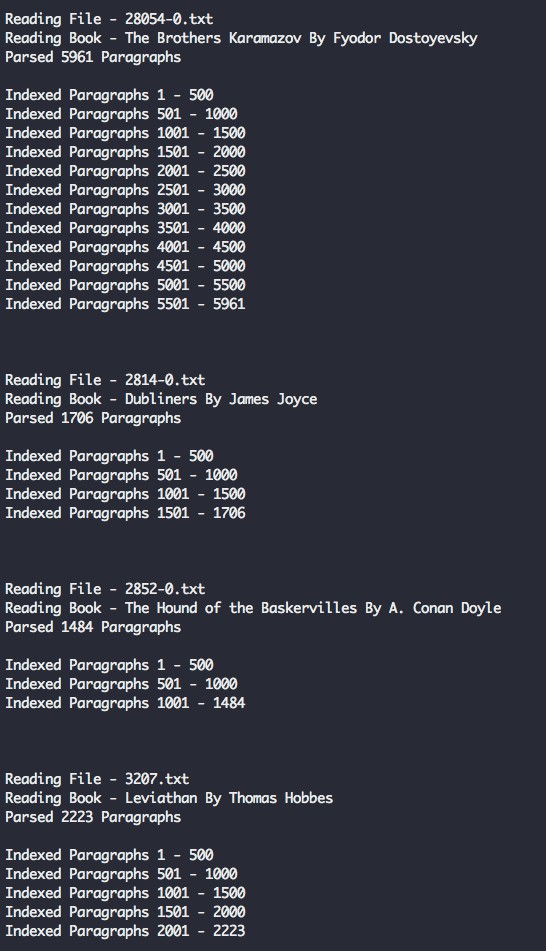

{
"took" : 11,
"timed_out" : false,
"_shards" : {
"total" : 5,
"successful" : 5,
"skipped" : 0,
"failed" : 0
},
"hits" : {
"total" : 13,
"max_score" : 14.259304,
"hits" : [
{
"_index" : "library",
"_type" : "novel",
"_id" : "p_GwFWEBaZvLlaAUdQgV",
"_score" : 14.259304,
"_source" : {
"author" : "Charles Darwin",
"title" : "On the Origin of Species",
"location" : 1080,
"text" : "Java, plants of, 375."
}
},
{
"_index" : "library",
"_type" : "novel",
"_id" : "wfKwFWEBaZvLlaAUkjfk",
"_score" : 10.186235,
"_source" : {
"author" : "Edgar Allan Poe",
"title" : "The Works of Edgar Allan Poe",
"location" : 827,
"text" : "After many years spent in foreign travel, I sailed in the year 18-- , from the port of Batavia, in the rich and populous island of Java, on a voyage to the Archipelago of the Sunda islands. I went as passenger--having no other inducement than a kind of nervous restlessness which haunted me as a fiend."
}
},
...
]
}
}
const { client, index, type } = require('./connection')
module.exports = {
/** Query ES index for the provided term */
queryTerm (term, offset = 0) {
const body = {
from: offset,
query: { match: {
text: {
query: term,
operator: 'and',
fuzziness: 'auto'
} } },
highlight: { fields: { text: {} } }
}
return client.search({ index, type, body })
}
}
-
from:為結果標出頁碼。每次查詢預設傳回10個結果;因此指定from為10,可以直接顯示10-20的查詢結果。
-
query:具體查詢關鍵詞。
-
operator:具體查詢操作;本例中採用“and”運運算元,優先顯示包含所有查詢關鍵詞的結果。
-
fuzziness:錯誤拼寫修正級別(或者是模糊查詢級別),預設是2。數值越高,允許模糊度越高;例如數值1,會對Patricc的查詢傳回Patrick結果。
-
highlights:傳回額外資訊,其中包含HTML格式顯示匹配文字資訊。

const Koa = require('koa')
const Router = require('koa-router')
const joi = require('joi')
const validate = require('koa-joi-validate')
const search = require('./search')
const app = new Koa()
const router = new Router()
// Log each request to the console
app.use(async (ctx, next) => {
const start = Date.now()
await next()
const ms = Date.now() - start
console.log(`${ctx.method} ${ctx.url} - ${ms}`)
})
// Log percolated errors to the console
app.on('error', err => {
console.error('Server Error', err)
})
// Set permissive CORS essay-header
app.use(async (ctx, next) => {
ctx.set('Access-Control-Allow-Origin', '*')
return next()
})
// ADD ENDPOINTS HERE
const port = process.env.PORT || 3000
app
.use(router.routes())
.use(router.allowedMethods())
.listen(port, err => {
if (err) throw err
console.log(`App Listening on Port ${port}`)
})
/**
* GET /search
* Search for a term in the library
*/
router.get('/search', async (ctx, next) => {
const { term, offset } = ctx.request.query
ctx.body = await search.queryTerm(term, offset)
}
)
{
"took": 242,
"timed_out": false,
"_shards": {
"total": 5,
"successful": 5,
"skipped": 0,
"failed": 0
},
"hits": {
"total": 93,
"max_score": 13.356944,
"hits": [{
"_index": "library",
"_type": "novel",
"_id": "eHYHJmEBpQg9B4622421",
"_score": 13.356944,
"_source": {
"author": "Charles Darwin",
"title": "On the Origin of Species",
"location": 1080,
"text": "Java, plants of, 375."
},
"highlight": {
"text": ["Java, plants of, 375."]
}
}, {
"_index": "library",
"_type": "novel",
"_id": "2HUHJmEBpQg9B462xdNg",
"_score": 9.030668,
"_source": {
"author": "Unknown Author",
"title": "The King James Bible",
"location": 186,
"text": "10:4 And the sons of Javan; Elishah, and Tarshish, Kittim, and Dodanim."
},
"highlight": {
"text": ["10:4 And the sons of Javan; Elishah, and Tarshish, Kittim, and Dodanim."]
}
}
...
]
}
}
/**
* GET /search
* Search for a term in the library
* Query Params -
* term: string under 60 characters
* offset: positive integer
*/
router.get('/search',
validate({
query: {
term: joi.string().max(60).required(),
offset: joi.number().integer().min(0).default(0)
}
}),
async (ctx, next) => {
const { term, offset } = ctx.request.query
ctx.body = await search.queryTerm(term, offset)
}
)

const vm = new Vue ({
el: '#vue-instance',
data () {
return {
baseUrl: 'http://localhost:3000', // API url
searchTerm: 'Hello World', // Default search term
searchDebounce: null, // Timeout for search bar debounce
searchResults: [], // Displayed search results
numHits: null, // Total search results found
searchOffset: 0, // Search result pagination offset
selectedParagraph: null, // Selected paragraph object
bookOffset: 0, // Offset for book paragraphs being displayed
paragraphs: [] // Paragraphs being displayed in book preview window
}
},
async created () {
this.searchResults = await this.search() // Search for default term
},
methods: {
/** Debounce search input by 100 ms */
onSearchInput () {
clearTimeout(this.searchDebounce)
this.searchDebounce = setTimeout(async () => {
this.searchOffset = 0
this.searchResults = await this.search()
}, 100)
},
/** Call API to search for inputted term */
async search () {
const response = await axios.get(`${this.baseUrl}/search`, { params: { term: this.searchTerm, offset: this.searchOffset } })
this.numHits = response.data.hits.total
return response.data.hits.hits
},
/** Get next page of search results */
async nextResultsPage () {
if (this.numHits > 10) {
this.searchOffset += 10
if (this.searchOffset + 10 > this.numHits) { this.searchOffset = this.numHits - 10}
this.searchResults = await this.search()
document.documentElement.scrollTop = 0
}
},
/** Get previous page of search results */
async prevResultsPage () {
this.searchOffset -= 10
if (this.searchOffset < 0) { this.searchOffset = 0 }
this.searchResults = await this.search()
document.documentElement.scrollTop = 0
}
}
})
<html lang="en">
<head>
<meta charset="utf-8">
<title>Elastic Librarytitle>
<meta name=“description” content=“Literary Classic Search Engine.”>
<meta name=“viewport” content=“width=device-width, initial-scale=1, maximum-scale=1, user-scalable=no”>
<link href=“https://cdnjs.cloudflare.com/ajax/libs/normalize/7.0.0/normalize.min.css” rel=“stylesheet” type=“text/css” />
<link href=“https://cdn.muicss.com/mui-0.9.20/css/mui.min.css” rel=“stylesheet” type=“text/css” />
<link href=“https://fonts.googleapis.com/css?family=EB+Garamond:400,700|Open+Sans” rel=“stylesheet”>
<link href=“styles.css” rel=“stylesheet” />
head>
<body>
<div class=“app-container” id=“vue-instance”>
<div class=“mui-panel”>
<div class=“mui-textfield”>
<input v-model=“searchTerm” type=“text” v-on:keyup=“onSearchInput()”>
<label>Searchlabel>
div>
div>
<div class=“mui-panel”>
<div class=“mui–text-headline”>{{ numHits }} Hitsdiv>
<div class=“mui–text-subhead”>Displaying Results {{ searchOffset }} – {{ searchOffset + 9 }}div>
div>
<div class=“mui-panel pagination-panel”>
<button class=“mui-btn mui-btn–flat” v-on:click=“prevResultsPage()”>Prev Pagebutton>
<button class=“mui-btn mui-btn–flat” v-on:click=“nextResultsPage()”>Next Pagebutton>
div>
<div class=“search-results” ref=“searchResults”>
<div class=“mui-panel” v-for=“hit in searchResults” v-on:click=“showBookModal(hit)”>
<div class=“mui–text-title” v-html=“hit.highlight.text[0]”>div>
<div class=“mui-divider”>div>
<div class=“mui–text-subhead”>{{ hit._source.title }} – {{ hit._source.author }}div>
<div class=“mui–text-body2”>Location {{ hit._source.location }}div>
div>
div>
<div class=“mui-panel pagination-panel”>
<button class=“mui-btn mui-btn–flat” v-on:click=“prevResultsPage()”>Prev Pagebutton>
<button class=“mui-btn mui-btn–flat” v-on:click=“nextResultsPage()”>Next Pagebutton>
div>
div>
<script src=“https://cdn.muicss.com/mui-0.9.28/js/mui.min.js”>script>
<script src=“https://cdnjs.cloudflare.com/ajax/libs/vue/2.5.3/vue.min.js”>script>
<script src=“https://cdnjs.cloudflare.com/ajax/libs/axios/0.17.0/axios.min.js”>script>
<script src=“app.js”>script>
body>
html>
body { font-family: 'EB Garamond', serif; }
.mui-textfield > input, .mui-btn, .mui--text-subhead, .mui-panel > .mui--text-headline {
font-family: 'Open Sans', sans-serif;
}
.all-caps { text-transform: uppercase; }
.app-container { padding: 16px; }
.search-results em { font-weight: bold; }
.book-modal > button { width: 100%; }
.search-results .mui-divider { margin: 14px 0; }
.search-results {
display: flex;
flex-direction: row;
flex-wrap: wrap;
justify-content: space-around;
}
.search-results > div {
flex-basis: 45%;
box-sizing: border-box;
cursor: pointer;
}
@media (max-width: 600px) {
.search-results > div { flex-basis: 100%; }
}
.paragraphs-container {
max-width: 800px;
margin: 0 auto;
margin-bottom: 48px;
}
.paragraphs-container .mui--text-body1, .paragraphs-container .mui--text-body2 {
font-size: 1.8rem;
line-height: 35px;
}
.book-modal {
width: 100%;
height: 100%;
padding: 40px 10%;
box-sizing: border-box;
margin: 0 auto;
background-color: white;
overflow-y: scroll;
position: fixed;
top: 0;
left: 0;
}
.pagination-panel {
display: flex;
justify-content: space-between;
}
.title-row {
display: flex;
justify-content: space-between;
align-items: flex-end;
}
@media (max-width: 600px) {
.title-row{
flex-direction: column;
text-align: center;
align-items: center
}
}
.locations-label {
text-align: center;
margin: 8px;
}
.modal-footer {
position: fixed;
bottom: 0;
left: 0;
width: 100%;
display: flex;
justify-content: space-around;
background: white;
}
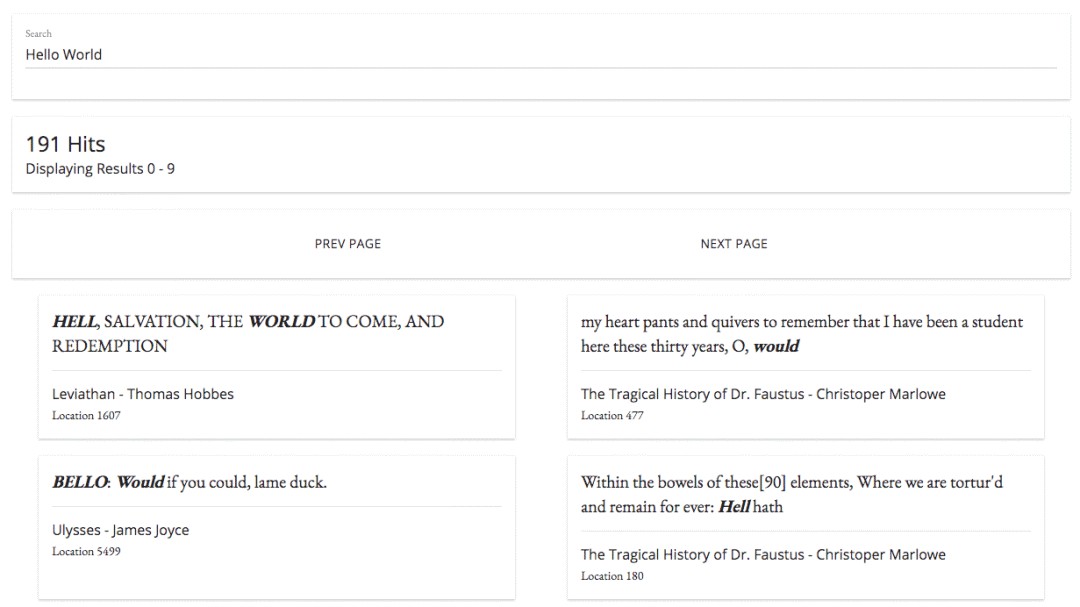

/** Get the specified range of paragraphs from a book */
getParagraphs (bookTitle, startLocation, endLocation) {
const filter = [
{ term: { title: bookTitle } },
{ range: { location: { gte: startLocation, lte: endLocation } } }
]
const body = {
size: endLocation - startLocation,
sort: { location: 'asc' },
query: { bool: { filter } }
}
return client.search({ index, type, body })
}
/**
* GET /paragraphs
* Get a range of paragraphs from the specified book
* Query Params -
* bookTitle: string under 256 characters
* start: positive integer
* end: positive integer greater than start
*/
router.get('/paragraphs',
validate({
query: {
bookTitle: joi.string().max(256).required(),
start: joi.number().integer().min(0).default(0),
end: joi.number().integer().greater(joi.ref('start')).default(10)
}
}),
async (ctx, next) => {
const { bookTitle, start, end } = ctx.request.query
ctx.body = await search.getParagraphs(bookTitle, start, end)
}
)
/** Call the API to get current page of paragraphs */
async getParagraphs (bookTitle, offset) {
try {
this.bookOffset = offset
const start = this.bookOffset
const end = this.bookOffset + 10
const response = await axios.get(`${this.baseUrl}/paragraphs`, { params: { bookTitle, start, end } })
return response.data.hits.hits
} catch (err) {
console.error(err)
}
},
/** Get next page (next 10 paragraphs) of selected book */
async nextBookPage () {
this.$refs.bookModal.scrollTop = 0
this.paragraphs = await this.getParagraphs(this.selectedParagraph._source.title, this.bookOffset + 10)
},
/** Get previous page (previous 10 paragraphs) of selected book */
async prevBookPage () {
this.$refs.bookModal.scrollTop = 0
this.paragraphs = await this.getParagraphs(this.selectedParagraph._source.title, this.bookOffset - 10)
},
/** Display paragraphs from selected book in modal window */
async showBookModal (searchHit) {
try {
document.body.style.overflow = 'hidden'
this.selectedParagraph = searchHit
this.paragraphs = await this.getParagraphs(searchHit._source.title, searchHit._source.location - 5)
} catch (err) {
console.error(err)
}
},
/** Close the book detail modal */
closeBookModal () {
document.body.style.overflow = 'auto'
this.selectedParagraph = null
}
<div v-if="selectedParagraph" ref="bookModal" class="book-modal">
<div class="paragraphs-container">
<div class="title-row">
<div class="mui--text-display2 all-caps">{{ selectedParagraph._source.title }}div>
<div class=“mui–text-display1”>{{ selectedParagraph._source.author }}div>
div>
<br>
<div class=“mui-divider”>div>
<div class=“mui–text-subhead locations-label”>Locations {{ bookOffset – 5 }} to {{ bookOffset + 5 }}div>
<div class=“mui-divider”>div>
<br>
<div v-for=“paragraph in paragraphs”>
<div v-if=“paragraph._source.location === selectedParagraph._source.location” class=“mui–text-body2”>
<strong>{{ paragraph._source.text }}strong>
div>
<div v-else class=“mui–text-body1”>
{{ paragraph._source.text }}
div>
<br>
div>
div>
<div class=“modal-footer”>
<button class=“mui-btn mui-btn–flat” v-on:click=“prevBookPage()”>Prev Pagebutton>
<button class=“mui-btn mui-btn–flat” v-on:click=“closeBookModal()”>Closebutton>
<button class=“mui-btn mui-btn–flat” v-on:click=“nextBookPage()”>Next Pagebutton>
div>
div>



-
在應用中新增更多喜愛的書,建立自己私有庫搜尋引擎。
-
透過索引Google Scholar論文,建立一個防抄襲引擎。
-
透過索引字典中單詞到ES中,建立拼寫檢查應用。
-
透過載入Common Crawl Corpus到ES(註意,有50億頁內容,是一個非常巨大資料集),建立自己的與谷歌競爭的網際網路搜尋引擎。
-
在新聞業中使用Elasticsearch:在例如Panama論文和Paradise論文集中搜索特點名稱和詞條。
-
https://www.elastic.co/guide/en/elasticsearch/reference/current/full-text-queries.html
-
https://vuejs.org/v2/guide/
-
https://search.patricktriest.com
-
https://github.com/triestpa/guttenberg-search


 知識星球
知識星球